Overcoming recurring IT tasks is the dream of every CIO and system and network administrator.
Some of these actions are so ingrained in daily routines that no one questions them. However, when you look into it, there are simple actions that can be implemented to free up time for IT teams. Other actions are sensitive, and it's unclear how to automate them without adding complexity to an already strained process.
Let's look together at the 10 most time-consuming tasks that could be automated:
1. User account creation
A new employee arriving? Great! They will bring a breath of fresh air to the team and will have knowledge to share with their new colleagues.
Yes, but this also means that human resources and IT departments need to do some preliminary work to properly prepare for their arrival. They must fill out their administrative form, and then the IT teams will have to communicate with HR to obtain precise information such as their arrival and departure date if known in advance, their first and last name, their department, their position...
It is extremely repetitive and the risk of error is high: a misspelled name and everything has to be redone with an Active Directory account and an email to correct.
⏩ Identity and access management (IAM) solutions are designed for just this kind of situation, automating account creation. HRIS and AD are connected by the IAM solution, which acts as an intermediary and enables certain information to be cross-referenced for automated actions.
An employee arriving? HR enters the information into their system, and this automatically notifies the IT departments of the arrival of a new employee. All the necessary information is already present, and the creation of their initial accesses is done in one click.

2. Suspension of user accounts
It's the day of departure, we plan a farewell drink for the departing colleague, a meeting to take stock and possibly organize the transition with their successor.
We sometimes forget to retrieve the list of software to which they had access, as well as the equipment that had been made available to them.
IT is informed (or not) of their departure and must suspend their accounts and recover their equipment. The complexity lies in the 'or not'. If the IT department is not informed, it is necessary to wait for the next 'account review' to identify users who have left in the last 6 months and realize that their access has not been properly suspended on Active Directory or elsewhere.
It is also very likely that some accounts will slip through the cracks. When we talk about recurring and risky actions, this point is the perfect illustration!
⏩ An IAM solution allows you to get a notification from human resources to let you know that an employee is about to leave. You can then set the solution to automatically suspend these accounts, or leave it up to you to manage some of them manually. If an employee has left and accounts are still active, you'll find a notification to tell you that you have accounts in error with users who have left who still have active accounts.
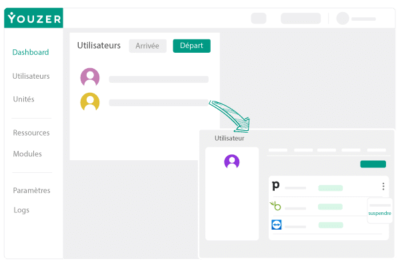
3. Software account creation
You have created the user, they have an Active Directory account, and now they need all the basic software specific to your company and then those specific to their job.
This once again involves several actions on your part with its risk of error. In addition, all software is configured with a precise structure that is applicable each time. So many repetitive IT tasks that could be automated.
⏩ An identity and access management tool lets you create an Active Directory account for the person arriving with a single click, but you can also further simplify the creation of your users' accounts by creating software packages.
All company employees have Active Directory, Microsoft 365, Slack, Zoom... group them, configure them once and apply the package to each new user. Practical!
You can perform the same action for each service, for example, Salesforce, Pipedrive, Trello for sales teams, the Adobe Suite, HubSpot, and Monday for marketing.

4. Access rights management
That's it, each user has their accounts, their software created, now you have to define what access rights each one will have on each account created.
It is important to have a clear and well-defined rights management policy because applying administrator rights by default to everyone is a high risk. Users could perform actions that pose a risk to the company or could access sensitive data and compromise the company.
⏩ Authorization management solutions enable you to define upstream access rights for each user on each software package. You can create finance, human resources, management and sales profiles, and apply specific rights in batches.
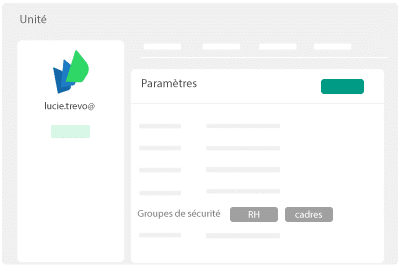
5. Access monitoring
Your users all have well-defined access rights, congratulations. Now you need to monitor them. If a user exceeds their rights, or if a change of position leads to a change of rights, how will you know?
To prevent access to resources defined as sensitive or to monitor a group of users with elevated access, it is important to implement monitoring to verify that a user's effective rights are correctly aligned with their profile.
⏩ Recognize that monitoring access without a tool is virtually impossible. With an access management tool, you can monitor groups of users with sensitive access and receive alerts in the event of anomalies.

6. Hardware management
You give access badges to your employees upon their arrival. Similarly, you grant company credit cards to certain individuals (marketing, HR, finance, sales, etc.).
It is quite obvious that you will recover them when they leave the company or when they change positions. At that point, you need to have a precise inventory of who has what, otherwise you risk forgetting.
⏩ It's easy to add an access badge, for example, to the arrival package. This will be managed like software, you'll get notifications when an employee leaves, and you'll have a list of all the badges you've allocated and what you have left.


7. Performing audits
When you perform audits, you need information such as the complete list of active accounts, the list of users, and the list of accesses 'who has what'.
Without a global view of your IS, it will take you days to have a complete list.
⏩ An IAM tool is really THE solution to facilitate audits and daily monitoring. You'll be able to filter your users, accounts, software, hardware stock, etc. in great detail.
You can find all the software a user has access to and the rights assigned to them in the user's profile. You can also find all the users who have accounts on a piece of software.
You can have a global view of your entitlements.

8. Password reset
How many times a day are your services disrupted by password resets? The answer is far too often!
This is really THE unnecessary inconvenience that wastes everyone's time, both user and system administrator.
⏩ The solution is a single platform for managing self-resets, available to your users.
Thanks to an IAM platform, you have access for identity and access management, and you can also have a dedicated site for users where they will have access to all the software that is assigned to them with the possibility of making password reset requests.

9. Sending credentials to users
What is more useless for employees or for IT than a password reset? It happens to forget your password and yet it can block for long minutes...
⏩ Users access their interface where they can reset their password depending on the application. They gain time and autonomy, while IT saves time and low-value-added tasks.

10. Retrieve information from a new arrival
To register a new arrival, the process is generally well established. HR fills out an exhaustive form that they transmit to the IT department. All the information necessary to create a user is present.
Even if the process may be time-consuming, it works.
On the other hand, when it comes to integrating an external service provider (consultant, temporary worker, etc.), the machine stalls.
⏩ Users are directly synchronized with the HRIS. HR and IT no longer have to do this transmission/transcription work (which can avoid typos).
Regarding external service providers, an IAM solution really helps with the clean and simplified registration of a user. The manager or team leader can enter the information themselves in a form that you have previously established. This will save you valuable time by limiting the back-and-forth because you will have all the necessary information available on the IT actions to launch for this new arrival.

So, is automation a gadget or a necessity?
Automation is not a luxury that IT grants itself but is part of a security and employer branding dimension.
Don't think that you are managing ;) you risk creating flaws in your internal security.
The advantages are multiple with:
- a gain in time for IT teams
- A reduction in the risk of errors
- process standardization
- An additional layer of protection against cyber risks
- a human inability to maintain an up-to-date system with numerous arrivals and departures
- a more professional image within the company
- A reduction in low value-added tasks





