Workflows
Simplify the arrival and departure of your users by creating automation scenarios through workflows. You choose the trigger and finely configure the sequence, and you can track the progress of the workflows.
Automation
User accounts
Provisioning
Onboarding
Offboarding

Packages
Create packages that will allow you to assign pre-configured applications based on the user profile.
User accounts
User profile

HRIS
Synchronize your HRIS or import your HR data via an Excel file. Find all the HR information thanks to an import at regular intervals in Youzer. You can also create users via HR forms.
Automation
HR repository
User profile

Credentials
Your users directly receive their credentials so they can connect to their tools as soon as they arrive.
Onboarding
User accounts
Security

Applications
Connect all your applications regardless of the technology: via API, via SQL script, Powershell, etc.
Application repository
Provisioning

Forms
Managers are the most knowledgeable about their teams. Give them the ability to fill out forms to onboard service providers, temporary staff, interns for less than 2 months, etc. Provide forms for creating, modifying, and suspending users. Define the forms yourself.
HR repository
User profile

Orphan accounts
Youzer highlights accounts that are not attached to any user with alerts. These are significant security flaws because these accounts are not supervised by anyone and yet are active. If the account is taken over, no one will see an anomaly.
Security
User accounts

Accounts in error
Find on the Youzer dashboard the accounts in error of departed users whose accounts are still active. You can also find in the list of accounts, those that are orphaned (accounts that are not attached to any user) and duplicates that need to be merged.
Automation
Security
User accounts
Offboarding

Licenses
Youzer enables you to detect active licenses that are unused or attached to a departed user. You save on licenses and optimize costs.
User accounts
Allocation

Checklist
Create checklist templates for arrivals, departures, or any other event. You can define automation rules for assigning checklists.
Onboarding
Offboarding
User accounts

Centralized interface
Connect all the applications you want to automate or manage within Youzer. You will have a global view of the applications you manage, the licenses assigned, the accounts attached to them, and the users present.
You will then have the possibility to create all the actions to manage accounts (automate, filter, visualize, create, suspend, delete, etc.).
Provisioning
Application repository
User accounts

Licenses
Define the automatic license assignment strategy so that your users have the correct licenses based on their business requirements.
Automation
User accounts
Provisioning

IT System Cleanup
Thanks to the synchronization of HRIS information and account information from your applications, you can associate users with their accounts. Following this association operation, you will be able to visualize the accounts in error and clean up all your applications.
User accounts
Security
Automation

Who has what?
Without a dedicated tool like Youzer, it is very difficult to answer the question of who has what and why.
You will have to juggle exports, Excel files, and exchanges with HR and managers to obtain information that will be obsolete almost instantly anyway.
Youzer manages synchronization and association rules between the HRIS and all applications, ensuring reliable and up-to-date information at all times.
With one click, you get the answer to the question: who has what and why?
Application repository
HR repository
User accounts

Duplicates
Sometimes users are created in duplicate; it is necessary to clean up the HRIS or HR file to have a clean and up-to-date repository.
Youzer allows you to detect duplicates thanks to its intelligent comparison keys and suggest associations.
You can also create naming rules to distinguish between true homonyms.
HR repository
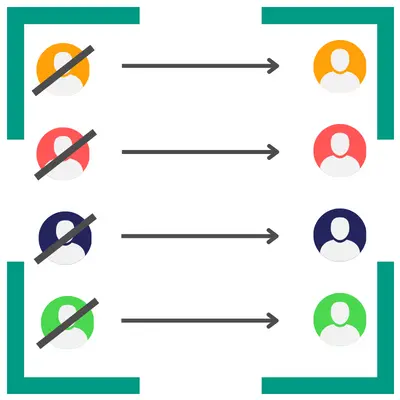
IT resources
IT resource requests (software and hardware) are often made via tickets or emails. With Youzer, you centralize them with a clear and defined process. Managers make IT resource requests, and the request is automatically transmitted for validation and then for resource creation. The manager is informed in real time of the progress of their request.
Automation
Allocation

Associations
You have accounts in your applications on one side, and people coming from the HRIS on the other. Youzer allows you to automatically associate accounts with users.
Automation
HR repository
Application repository
User accounts

SSPR
SSPR, self service reset password, is available within Youzer with a dedicated platform for users to reset their passwords.
You define which applications are affected by the reset.
It is also a secure way to transmit an initial password, although another solution exists (automatically sending the password following account creation).
Security
User accounts

IT Accounts
You receive an automatic notification as soon as a new account is created, even if it was not created by Youzer.
Reporting

IT Equipment
You can import your hardware stock lists or enter the information manually to manage your hardware stock. By importing hardware information into Youzer, you can assign it to a user and thus know all the assets they have (software and hardware).
Allocation

Identity Cyber Score
Find your Identity Cyber Score (ICS) on the Youzer dashboard, which determines your cyber score based on your account and user management. The ICS is currently calculated based on 2 criteria: active accounts of departed users and active accounts not linked to any user.
Security

Authorizations
Simplify the review of your users' accounts; initiate an entitlement review for managers. You select the applications to control, and managers receive an email to validate or reject their team's rights. A reminder email is automatically sent to those who have not validated their employees' rights and access.
User accounts
Security

HRIS
Automatically retrieve HR information from the HRIS if a user changes position or site. The information will be updated on the various applications (Active Directory, Microsoft 365).
Automation
HR repository
Application repository
Provisioning
User accounts

Reporting
Find all key information about your users' accounts on the Youzer dashboard. Filter and export information across various Youzer sections to generate reports and map your users' resources.
Reporting
User accounts

Traceability
Access the history of all actions and modifications to your user accounts in your applications from Youzer.
Download it, analyze it, and share it for your auditing, traceability, and account review needs.
Security
Reporting

Multi instance
Whether you are an MSP or a multi-instance organization, you may need to manage multiple instances that are completely separate from each other while maintaining a global view for managers. Youzer offers you the ability to find all your instances on a dashboard and then have fine-grained management per instance.
MSP
